GoogleスプレッドシートにChatGPTを組み込めると聞いたので試してみる。
目標
- GoogleスプレッドシートのアドオンでChatGPTと連携する
- キーワードから関連情報を収集して表形式のデータを作成する
ChatGPIのAPIキーを取得する
- OpenAIのWebサイトへアクセスして、API KeysのページからSecret keyを作成する。
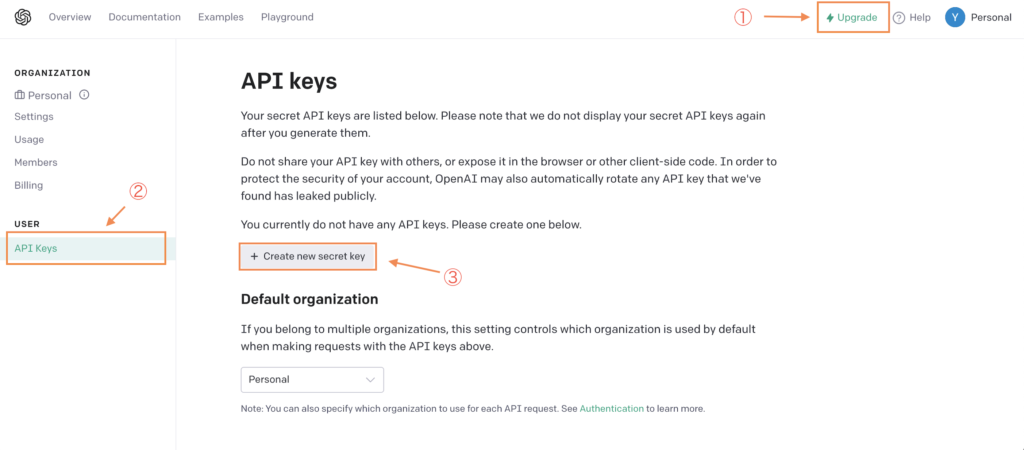
- 作成されたSecret keyをコピーしておく。
Secret keyはこのタイミングでしか表示されないので、必ず保存しておく!
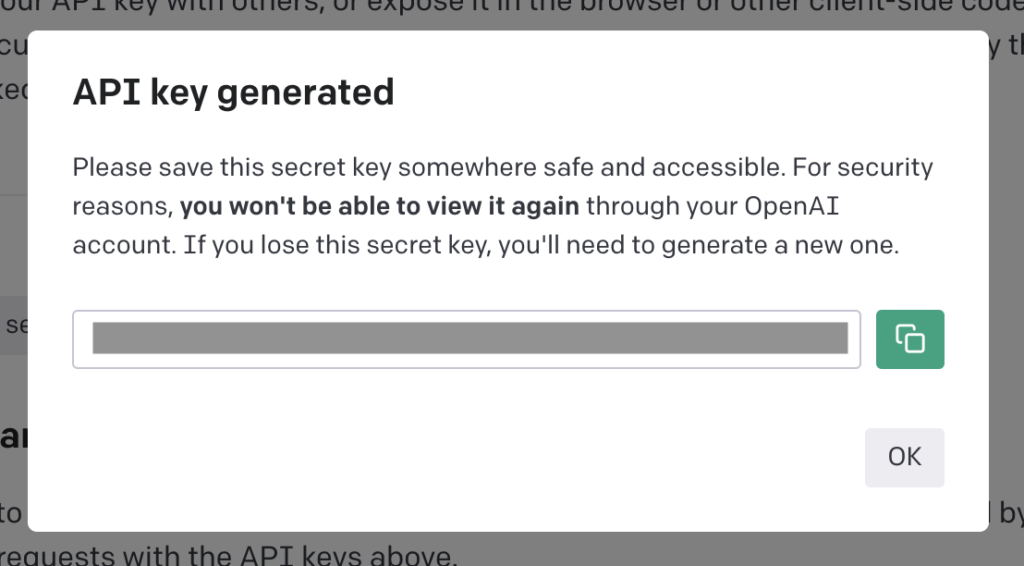
Googleスプレッドシートにアドオンを追加する
- GoogleスプレッドシートからGoogle Workspace Marketplaceを開き、「GPT for Google Sheets and Docs」をインストールする。
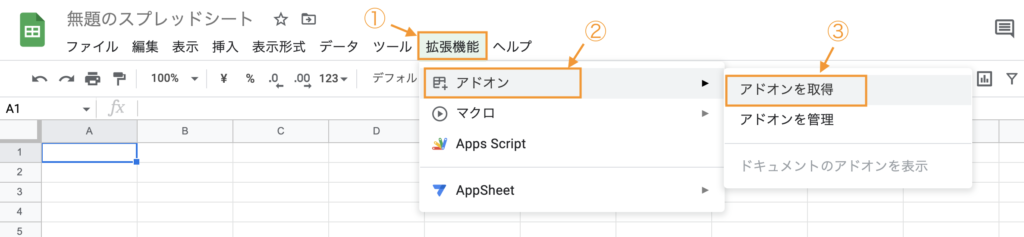
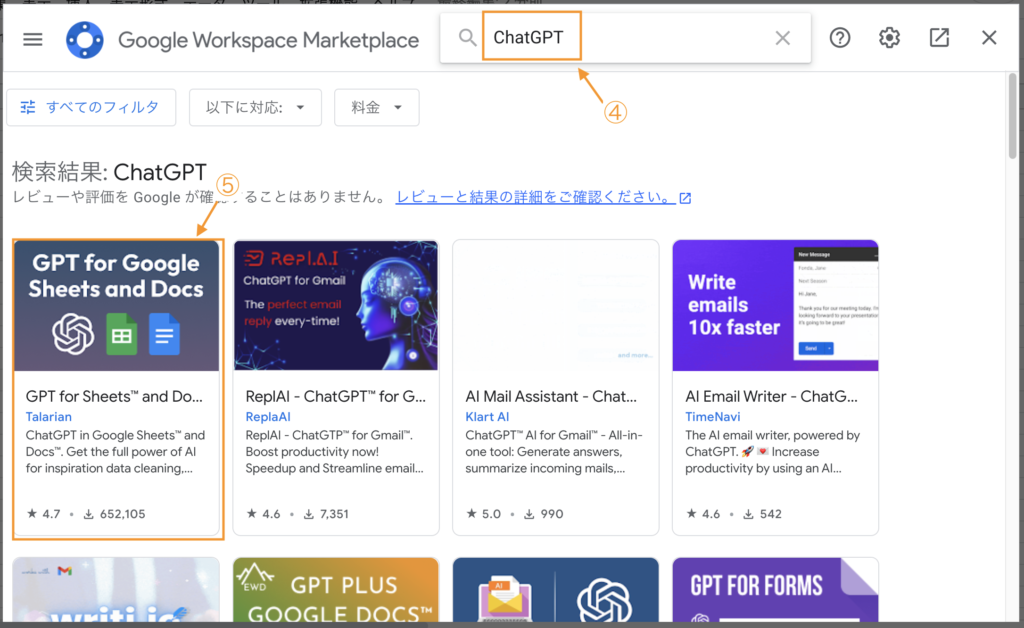
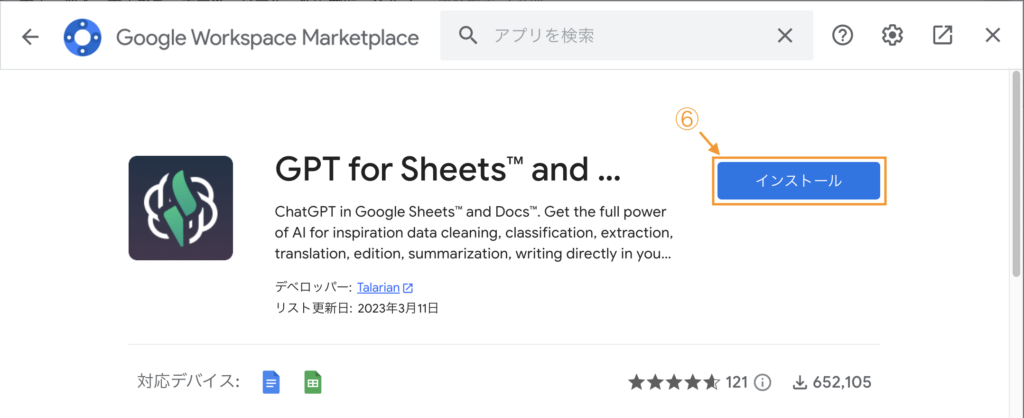
- ChatGPTのAPIキーをセットする。
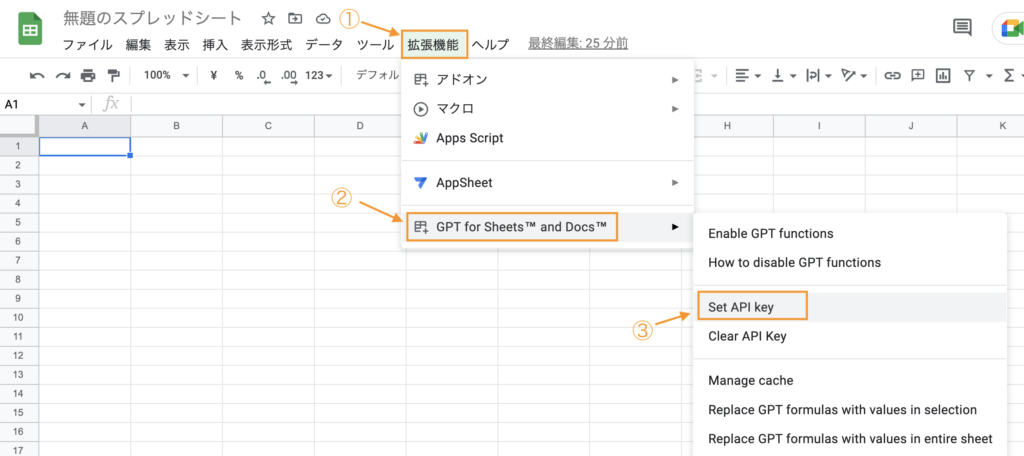
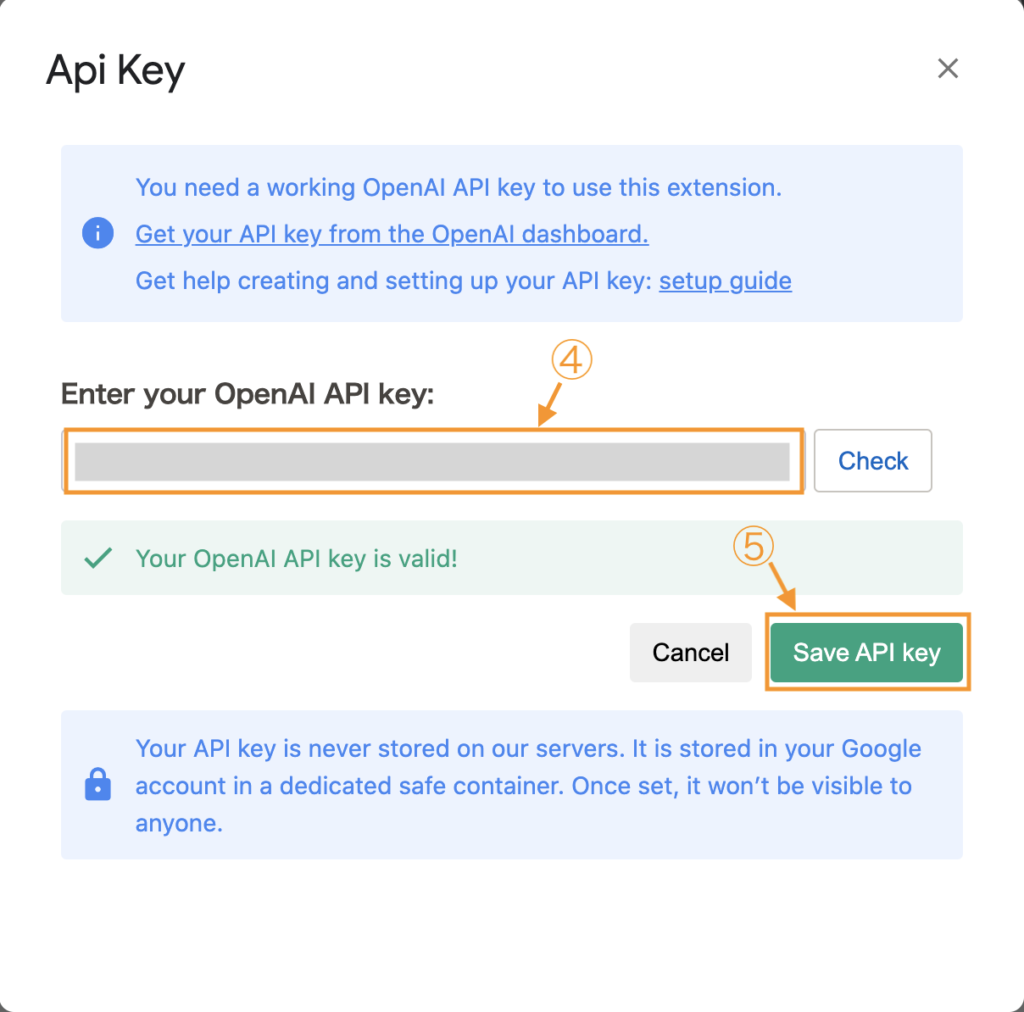
使い方
関数GPTを使って、質問文を投げるだけの簡単仕様。
公式の使い方ページも用意されている→Get started with GPT Sheets
=GPT("質問文")続く…
次回はこれを使って何か作る。